Description
Product introduction
A small robotic ball. A miniature version of Sphero 2.0. You can play various games such as programming, App games, and FaceDrive
Safety warning
Target age 8 years and over
From the manufacturer

Suitable for first-time robot programming
Sphero mini is the world’s smallest robot ball that can be programmed using a dedicated free app.
There are many ways to enjoy cute ping-pong ball size balls depending on your ideas.

Install the programming learning app “Sphero Edu” and connect to Sphero mini
Sphero Edu is a highly extensible programming system compatible with Sphero robots such as sphero mini. As the name of Edu suggests, it is designed for learning programming and is designed to be intuitive with an easy-to-understand interface. It also supports a variety of platforms such as iPad, iPhone, Mac, Android, Chromebook, Kindle Fire, and Windows.
With Sphero Edu, you will be able to program your robot step by step.
You will naturally learn programming while playing, which will be useful for a wide range of studies.
Three programmings you can do with Sphero mini and Sphero Edu
|
|
|
|
|---|---|---|
draw“Draw” allows you to control the robot just by drawing a line on the screen with your finger like a drawing. This is a simple programming method that even young children can enjoy. |
blockA “block” is a programming method that combines toy blocks. You can program the movement, sound, and light of a robot by combining blocks containing various commands. |
text“Text” uses a programming language (text) called JavaScript (Javascript) to program a robot. |
Block programming example
|
|
|
|
|
|---|---|---|---|
Escape the mazeCreate a maze on the floor with masking tape or gum tape and program your Sphero mini out of the maze. |
BoringBowling using the mini bowling pins and triangular cones that come with Sphero mini. Program your robot to aim for a strike. |
Music and programmingLet the robot dance to the music. Robots can roll, jump, glow, and make sounds (from the speakers of devices such as smartphones). |
Animal toss gameWith the Sphero Edu app you can choose from a lot of animal calls. Let’s create a program where you can hear the animals barking when you throw and catch the Sphero mini. |



























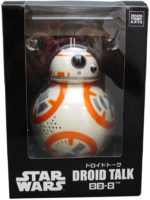
There are no reviews yet.